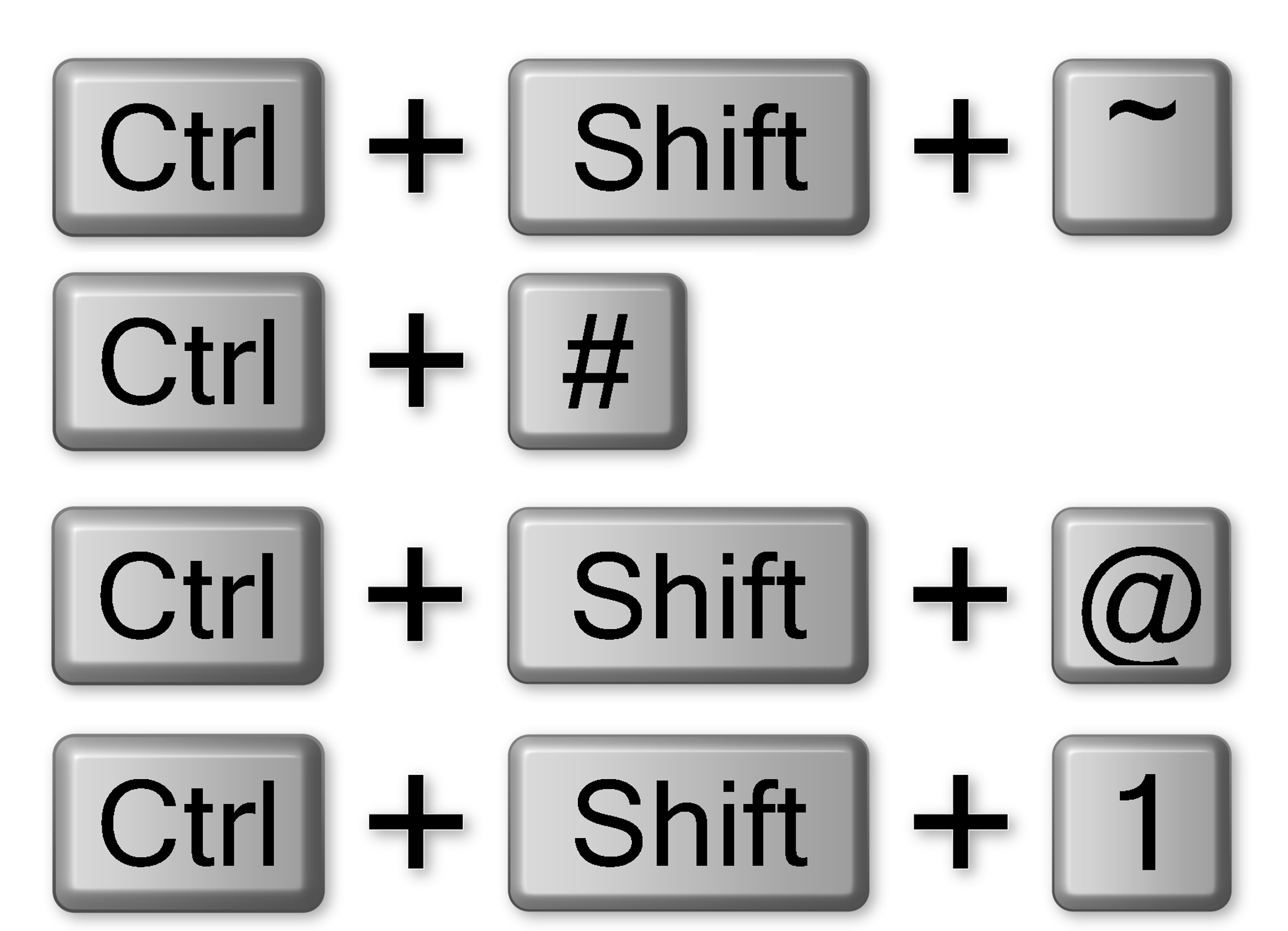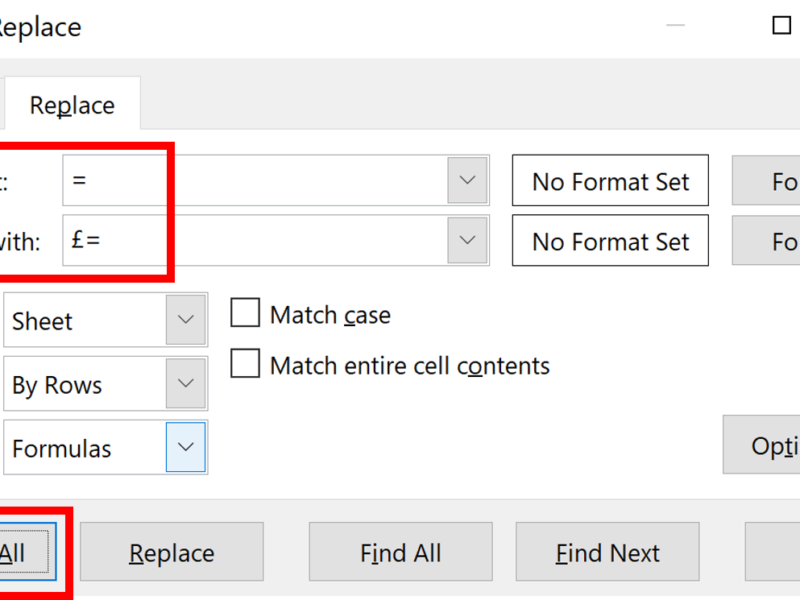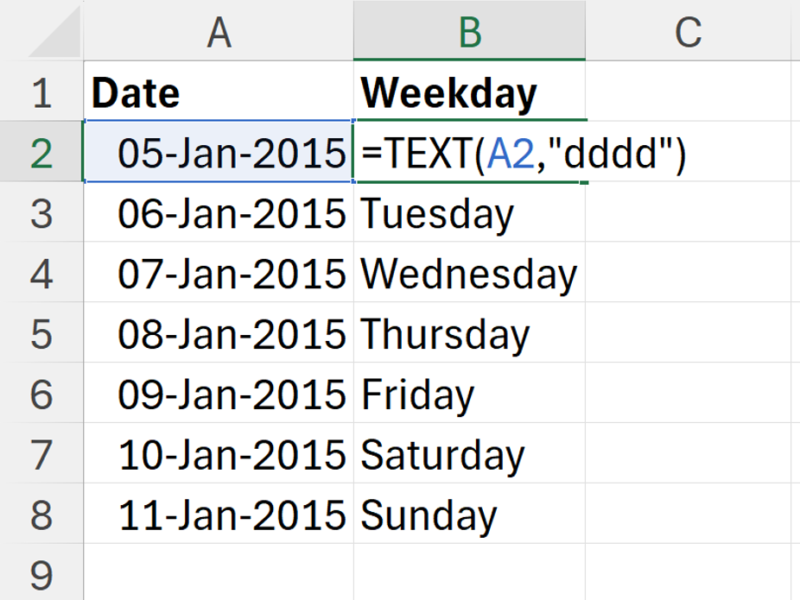The number format of a cell in excel controls how the value in that cell is represented. There are lots of different formats to choose from depending on what sort of data you are using e.g. general, date, time, number, currency, percentage, scientific, etc. Changing the formatting using keyboard shortcuts can be quicker than changing it using the mouse.
 | The default number formatting in excel is General. This is the keyboard shortcut to change the number formatting to General. |
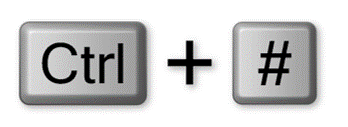 | Date format. How this looks will depend on the settings on your computer. For example, in the UK it is dd/mm/yy but in the USA it is mm/dd/yy |
 | Time format |
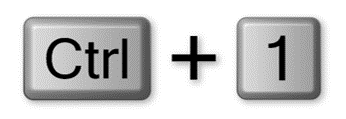 | Keyboard shortcut to open the Format Cells box |
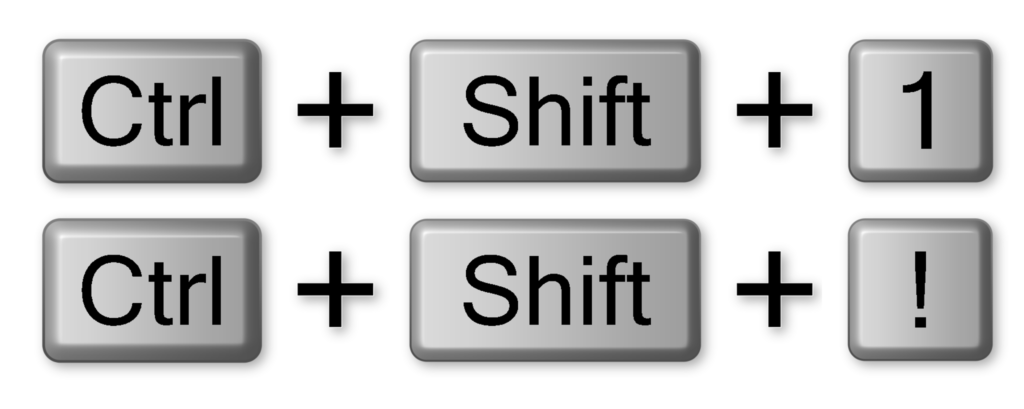 | Number format with 2 decimal places. You might see this written with either 1 or ! because they are on the same key on the keyboard. You have to press Shift to change it from 1 to ! So these are both the same shortcut. This is the case for all of the following formats as well. |
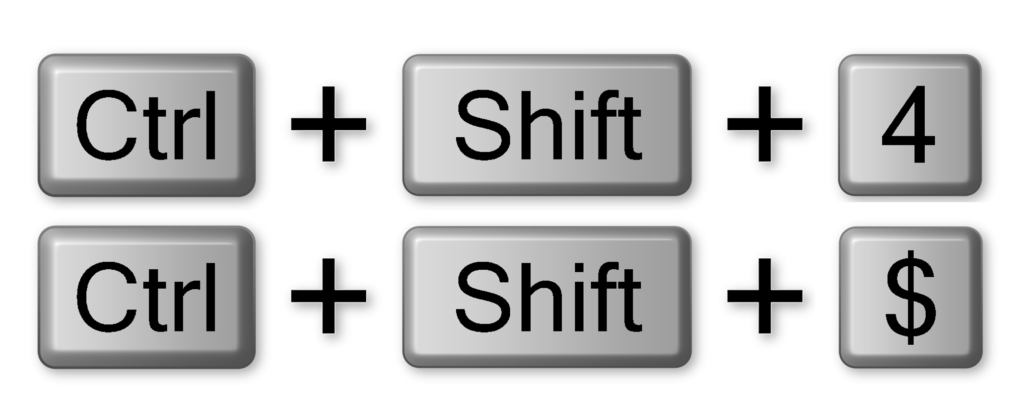 | Currency format: Probably easier to remember with $ |
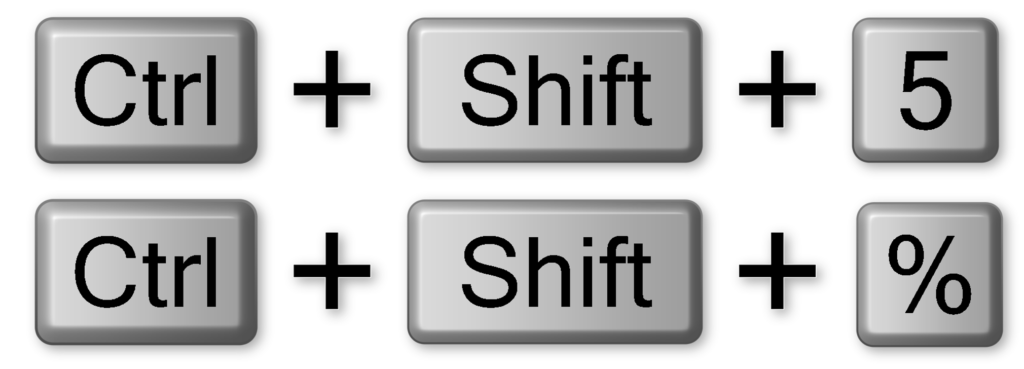 | Percentage format: Probably easier to remember with % |
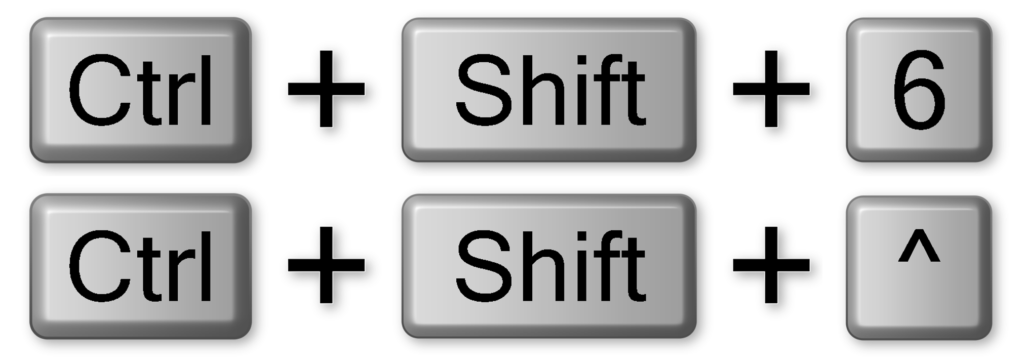 | Scientific format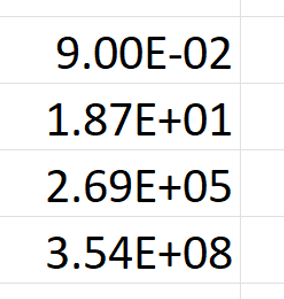 |