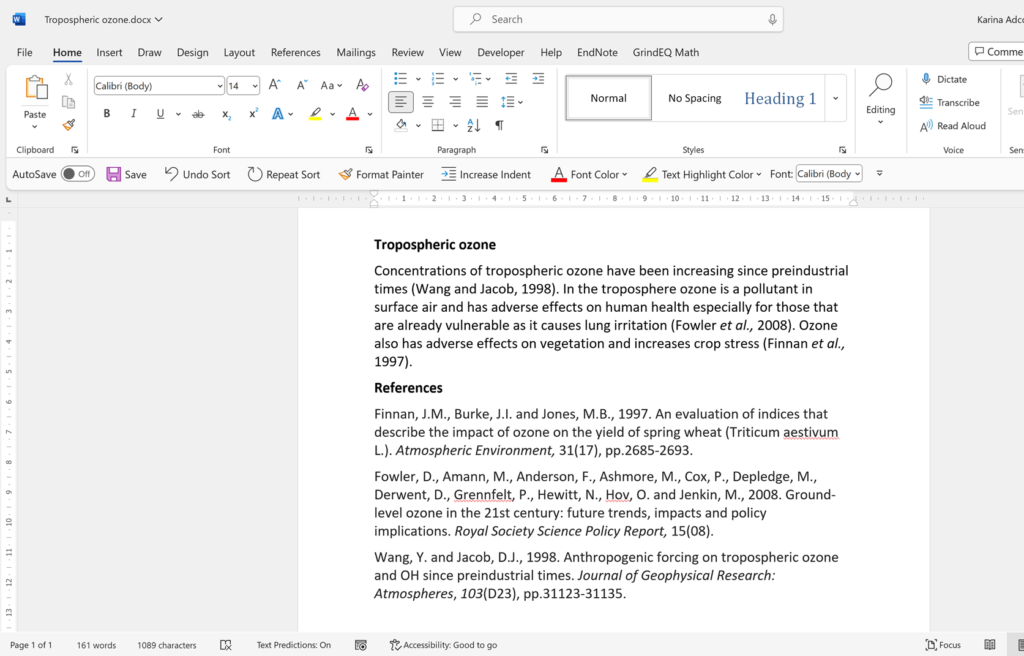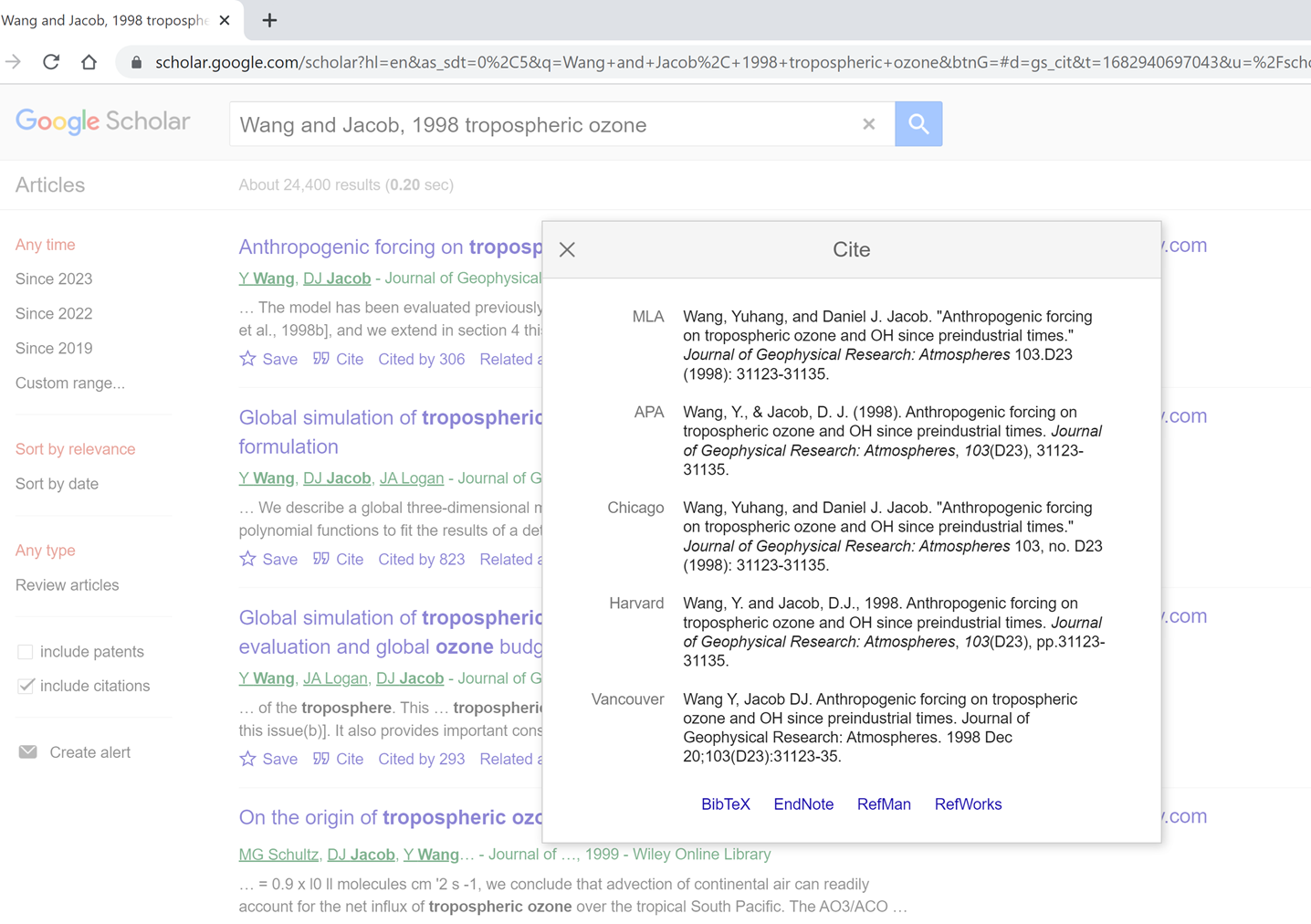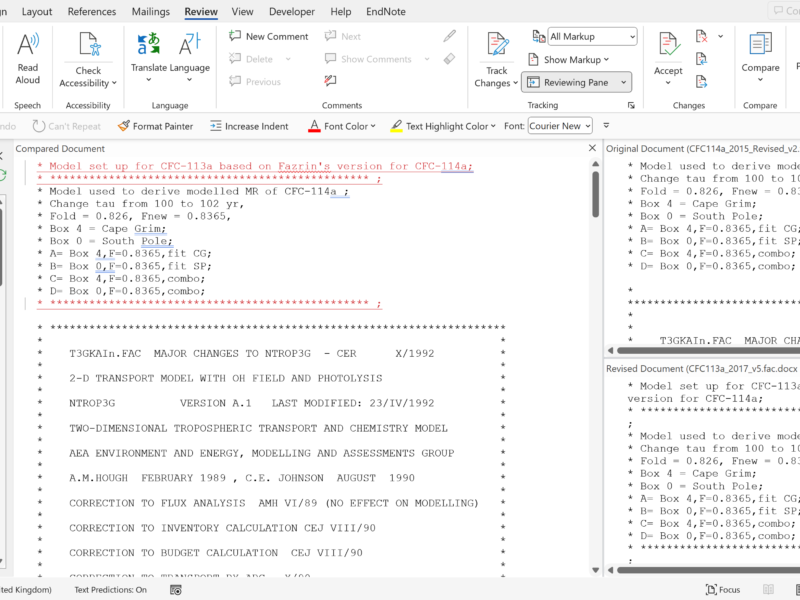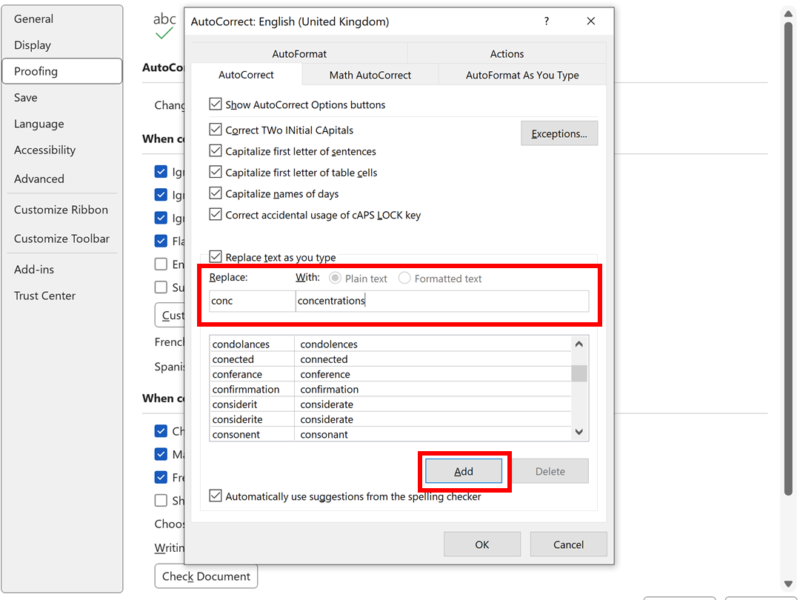1. I have a paragraph with three references in a word document.
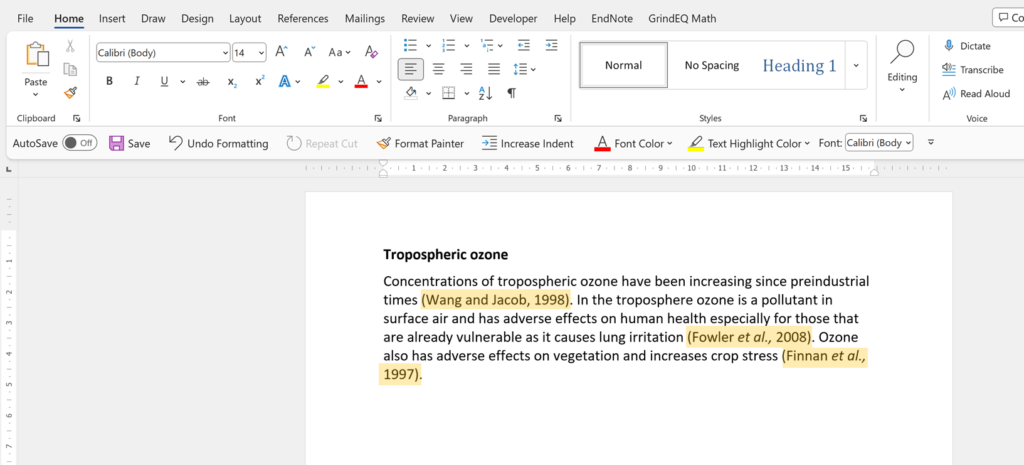
2. Copy the authors names and the year into Google Scholar and then add a couple of key words and search for the article. If there is an et al., do not include it.
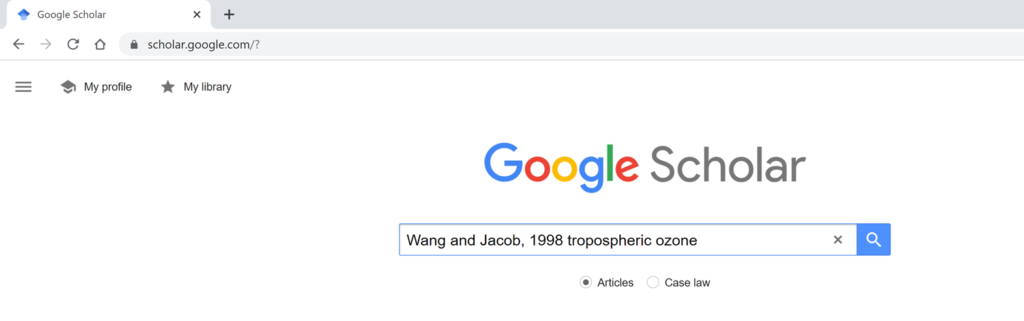
3. Once you have found the article. Click on Cite.
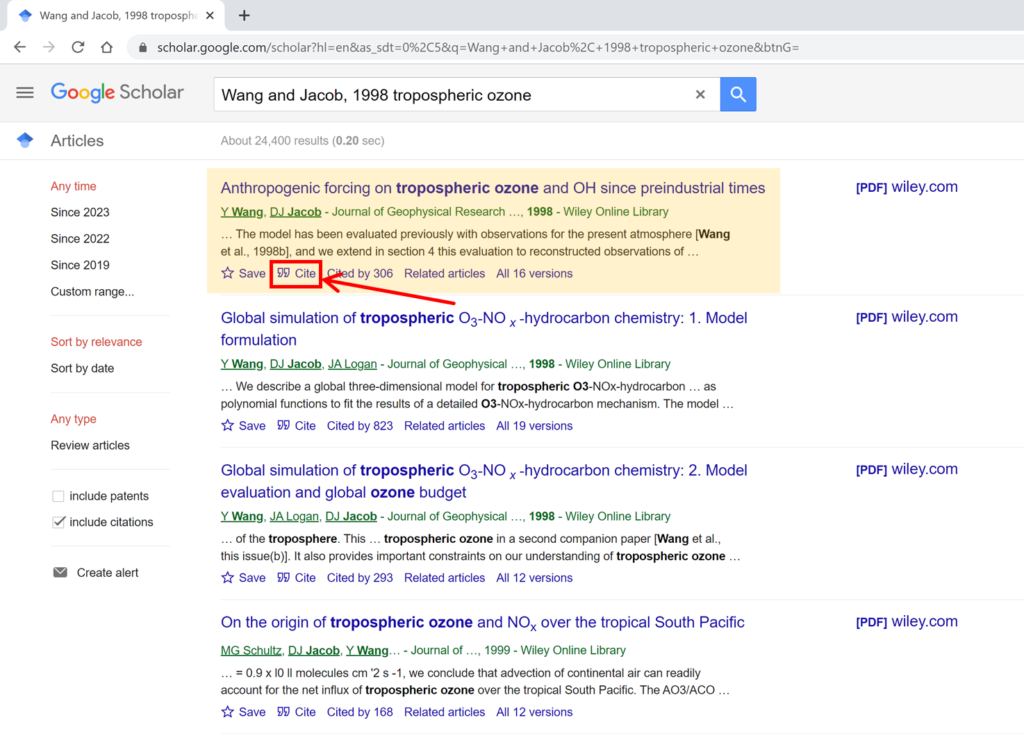
4. A window will pop up with five common referencing styles.
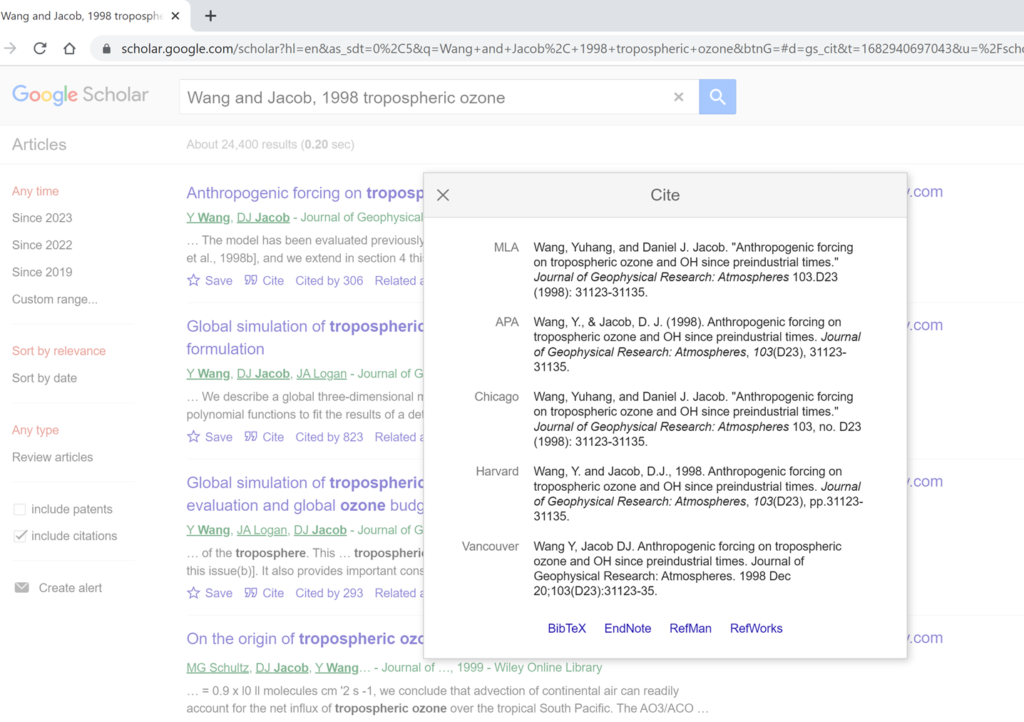
5. Copy the reference style that you want and paste it into the word document. Repeat this for all of the references.
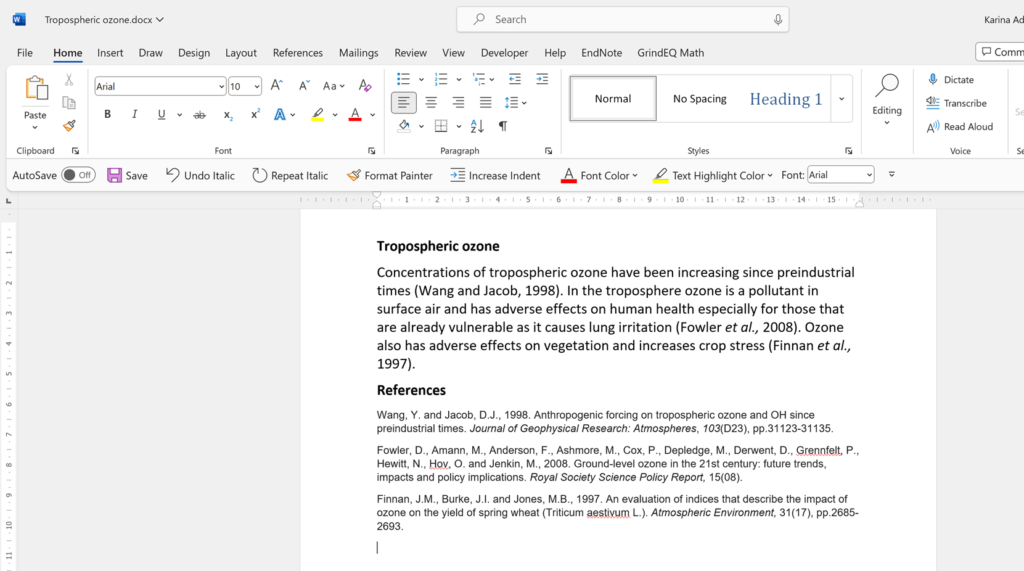
6. Change the font and the font size so it matches the rest of the text.
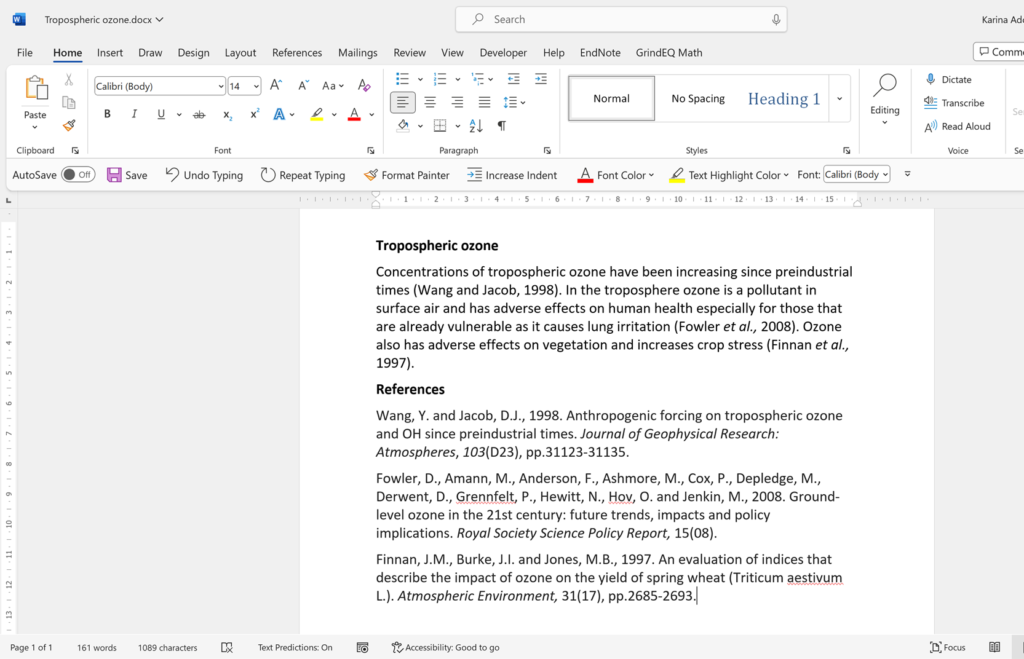
7. Select all the references and then click on Sort.
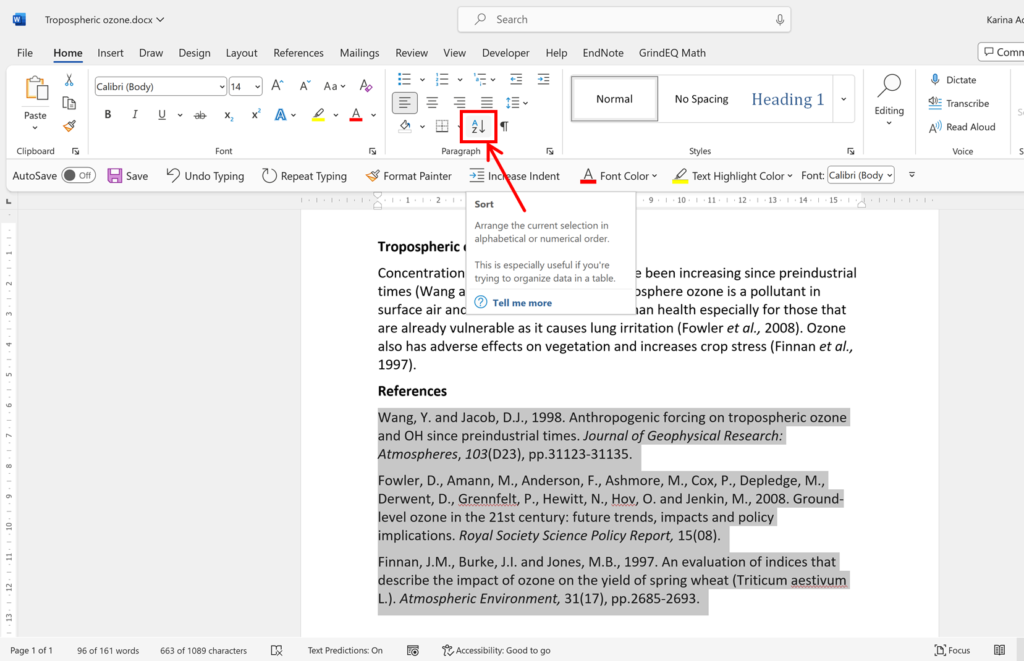
8. In the window that pops up, select Sort by: Paragraphs, Type: Text, Ascending. This should be the default option anyway. Then press OK and the references will be sorted alphabetically.
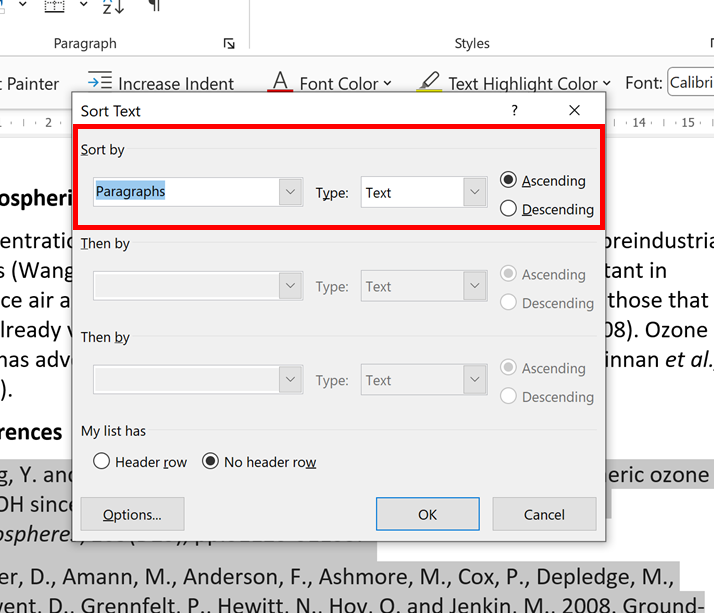
Final Result