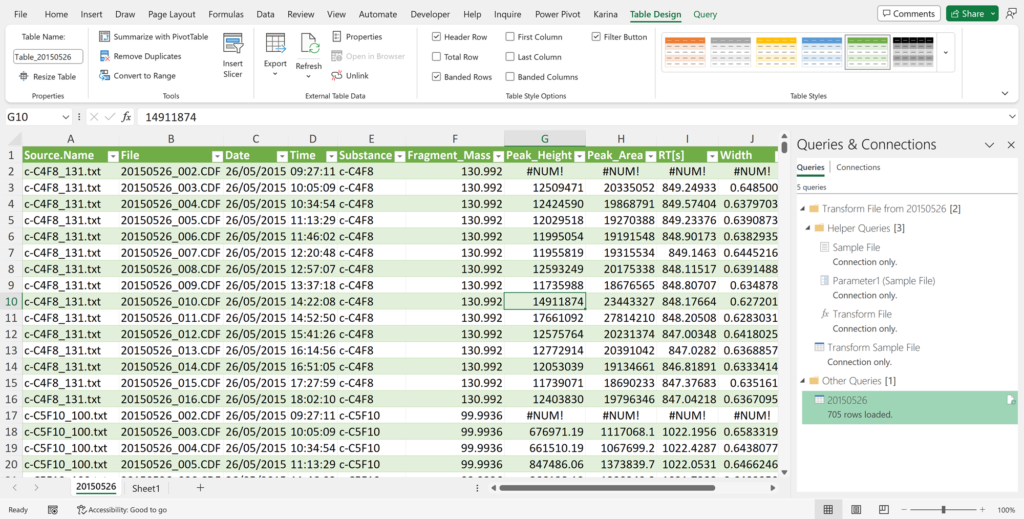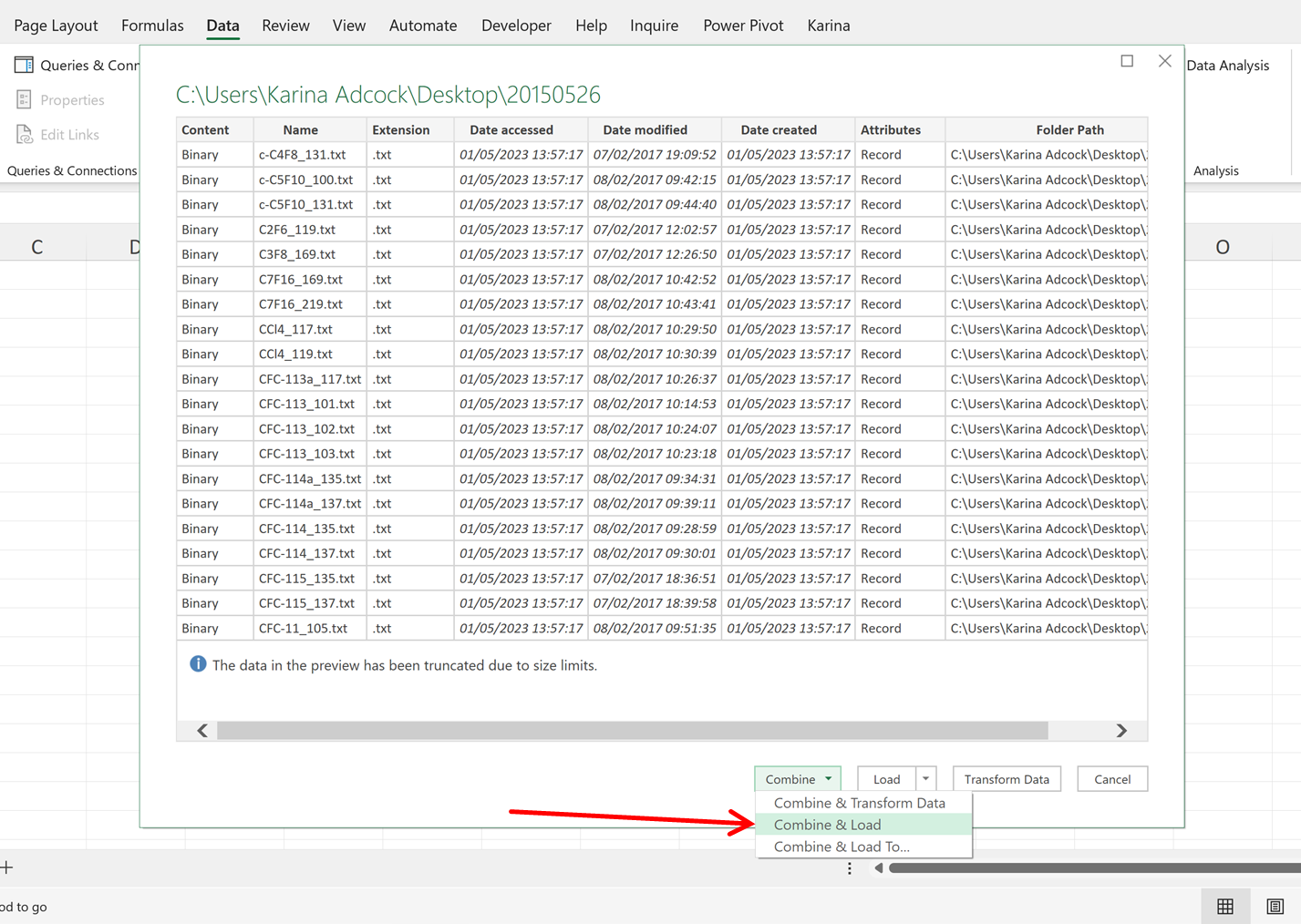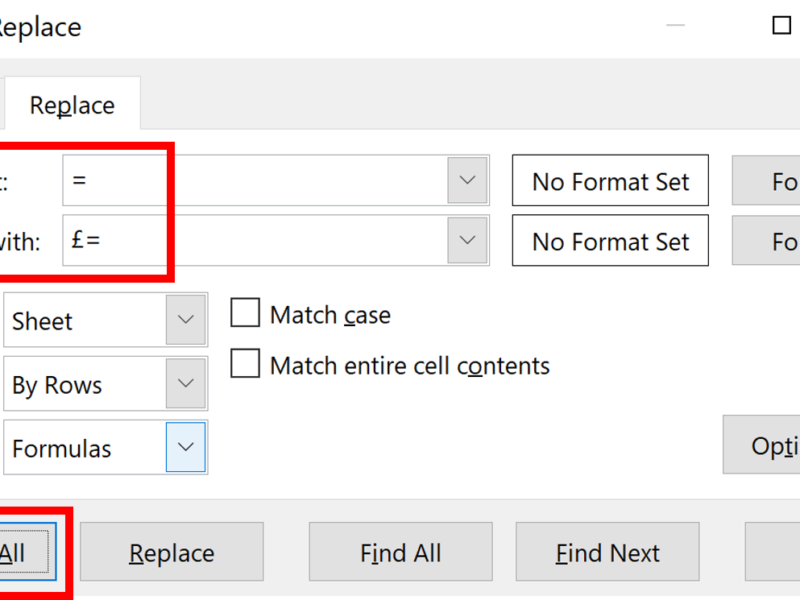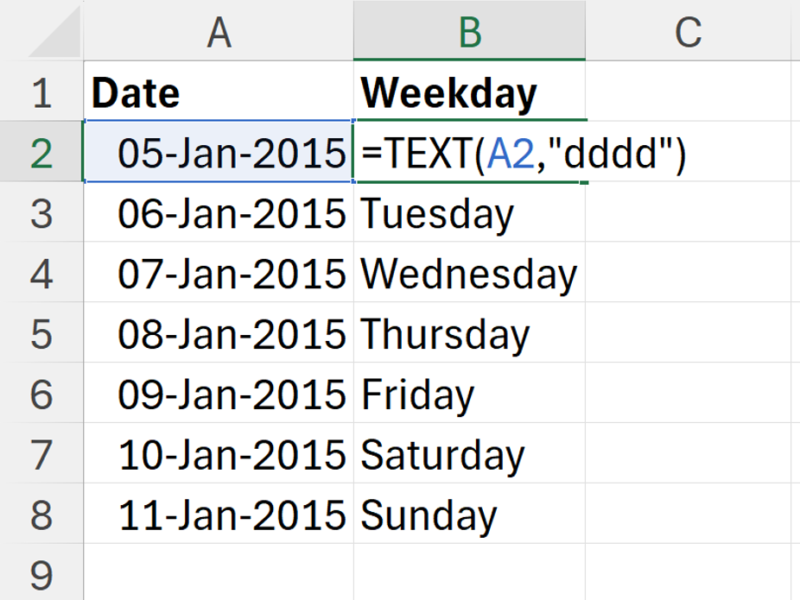1. In this example, I have a folder with 47 text files and all the files have the same columns but with different data and a different number of rows. I will combine them all together using excel.
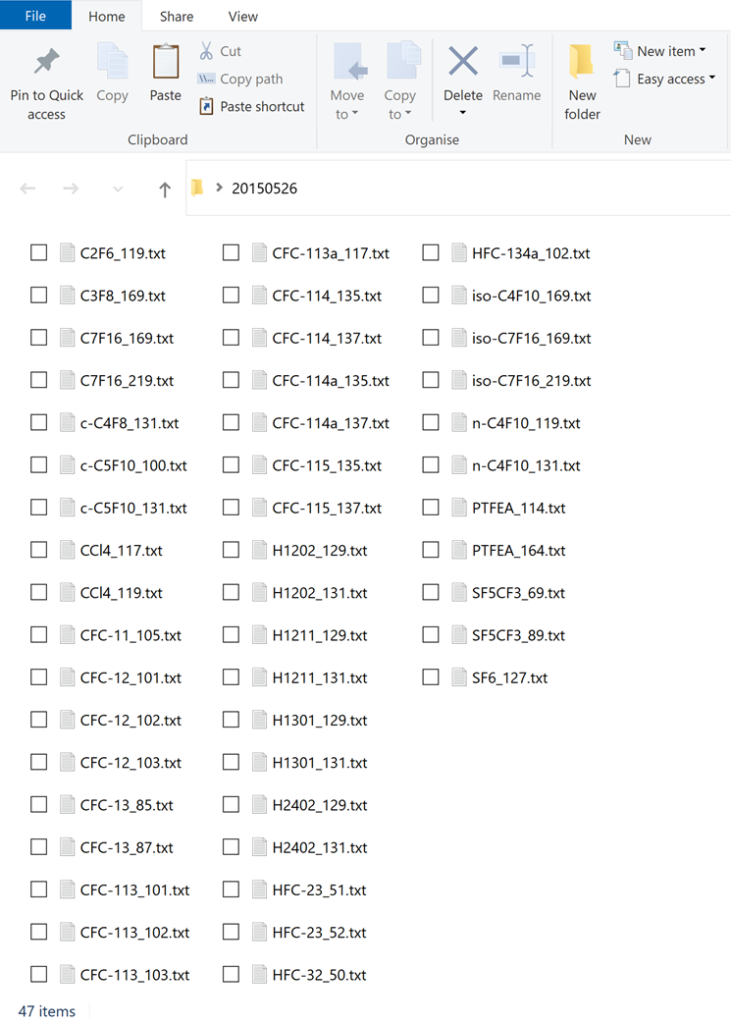
2. In Excel go to Data > Get Data > From File > From Folder
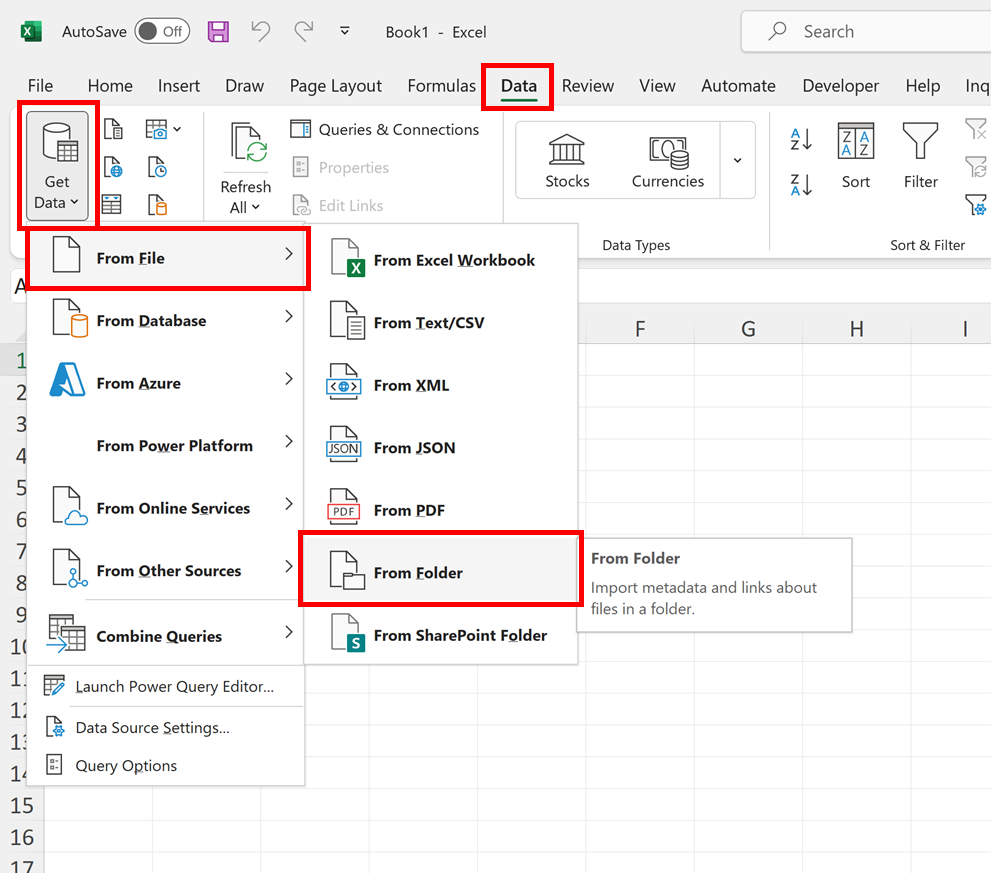
3. Select your folder
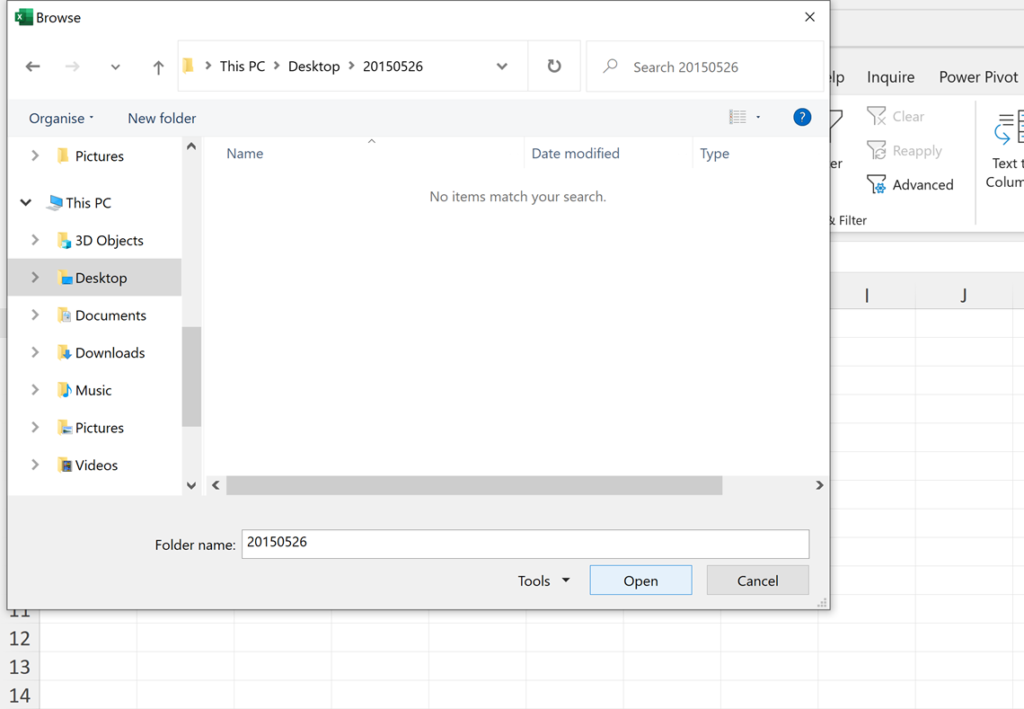
4. In the window that pops up select Combine > Combine & Load
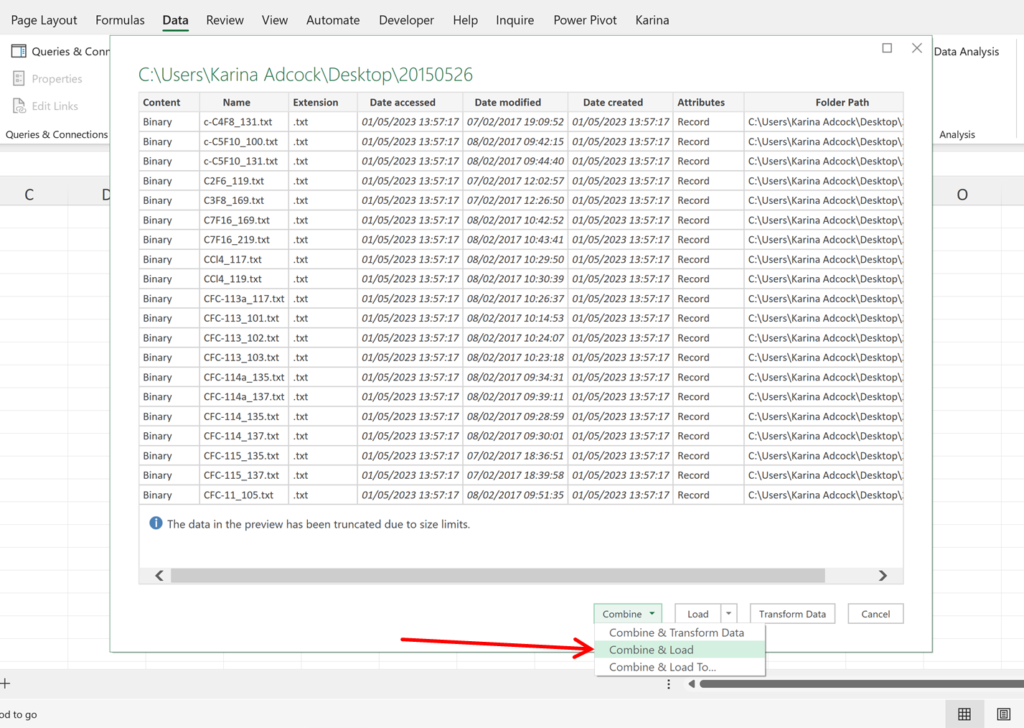
5. The next window shows a preview of the first file. Click OK.
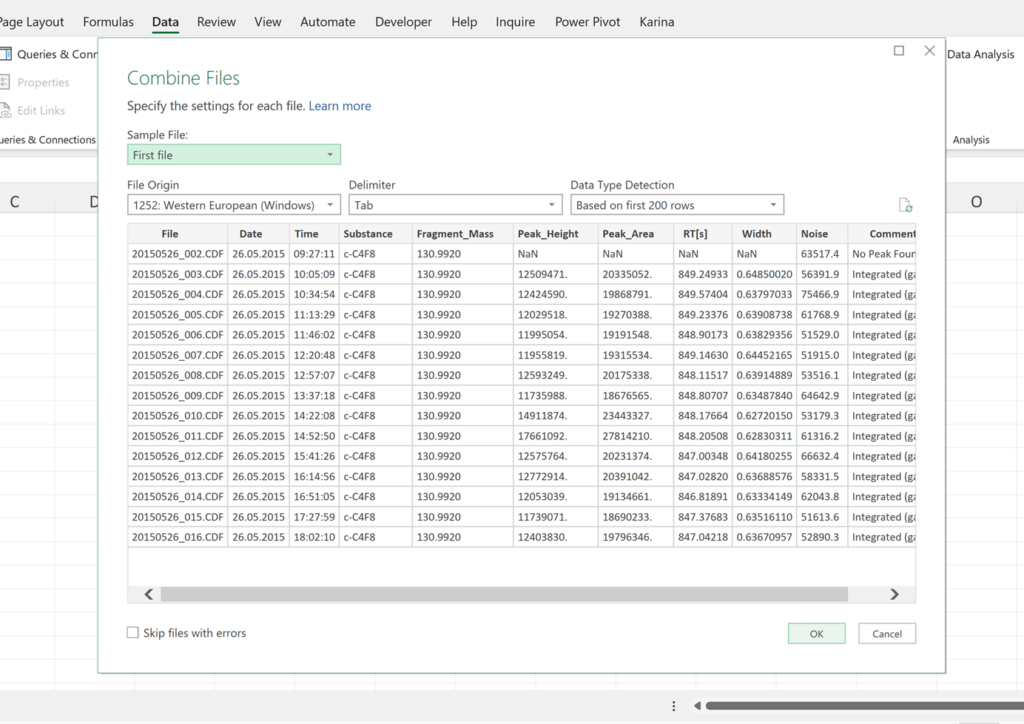
6. This will combine all the text files together in one big excel table.