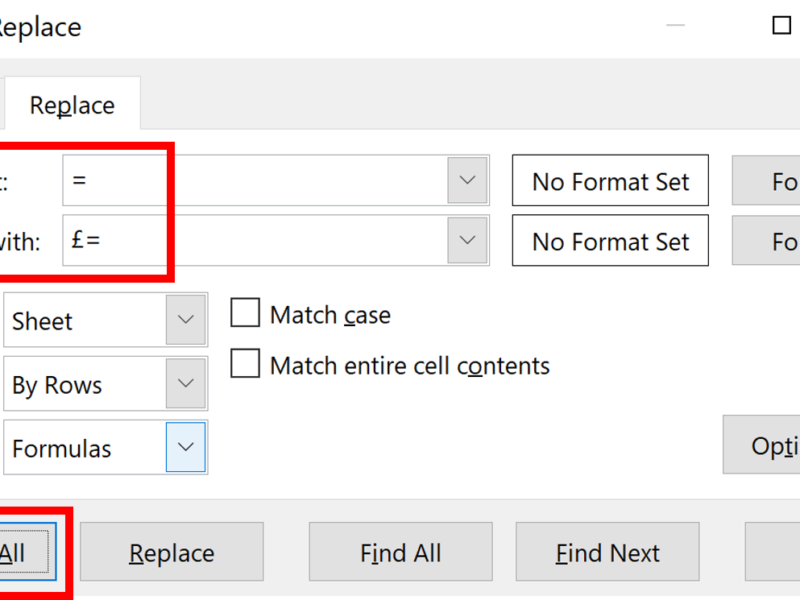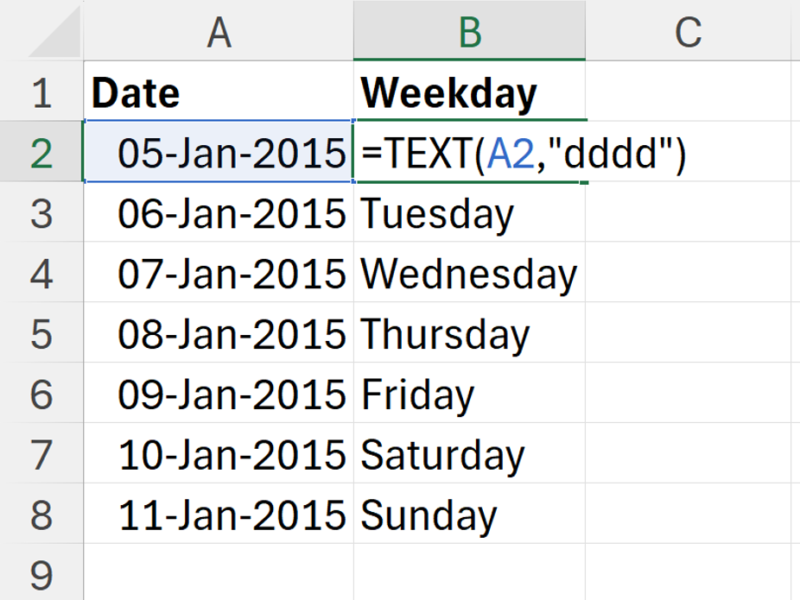Summary
Convert wind directions in degrees into wind categories e.g. North, South, East and West using the CHOOSE and ROUND functions in excel.
=CHOOSE(ROUND(A2/45,0)+1,"N","NE","E","SE","S","SW","W","NW","N")
Step by Step guide
Wind directions can be between 0º and 360º
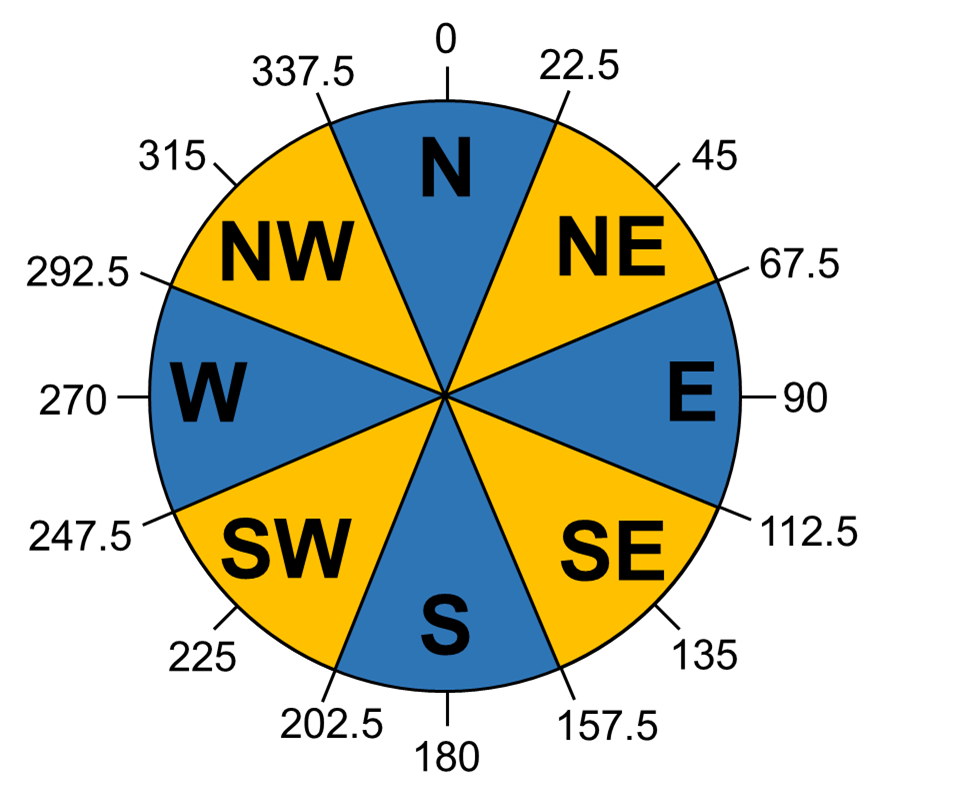
1. Assuming you want to divide the wind data into 8 categories (North, North-East, East, South-East, South, South-West, West and North-West) then you need to divide the wind in degrees by 45, as 360/8 = 45.
=A2/45
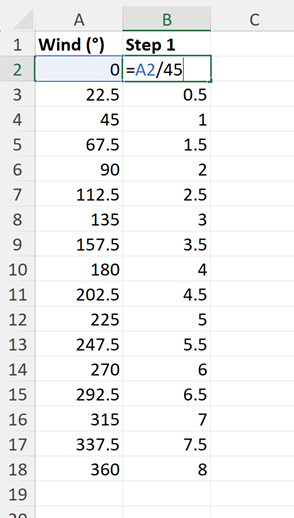
2. Next, turn this number into a whole number by putting it into the ROUND function, as the CHOOSE function can only work with whole numbers. The 0 is the number of decimal places to round to, and as we want whole numbers this has to be zero.
=ROUND(B2,0)
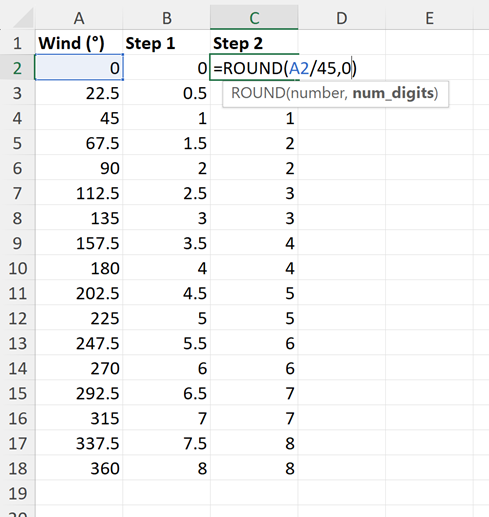
3. Any wind directions less than 22.5º will now be zero. The CHOOSE function cannot work with zero, so add 1 to everything. You should now have numbers between 1 and 9.
=C2+1
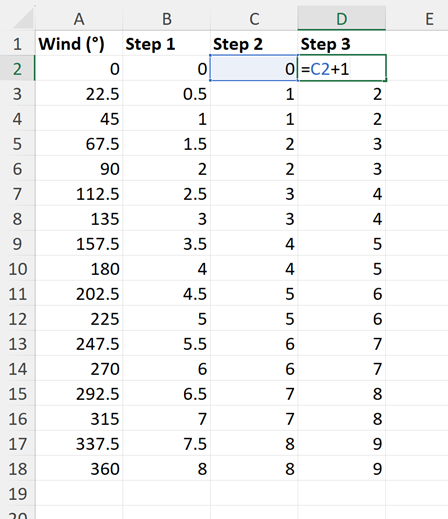
4. Now, use the CHOOSE function. The first value in the CHOOSE function must be the index number. This index number will determine which of the following values the formula will choose. If the index number is 1 it will choose the first value, if the index number is 2 it will choose the second value, and so on. The index number in this case is the value we produced in Step 3.
Then type in all of the wind directions in order, starting with “N” for North and working your way clockwise around the compass. At the end add a second copy of “N”, because North is both 0º-22.5º and 337.5º-360º so it becomes both the numbers 1 and 9 in Step 3.
=CHOOSE(D2,"N","NE","E","SE","S","SW","W","NW","N")
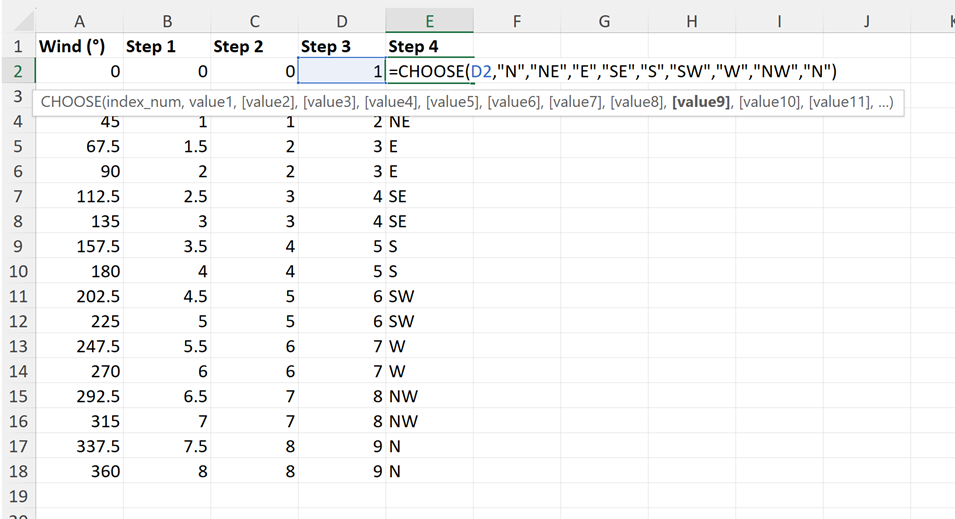
Final Result
Putting this all together the formula is:
=CHOOSE(ROUND(A2/45,0)+1,"N","NE","E","SE","S","SW","W","NW","N")
To get just four directions, North, East, South and West, the formula is:
=CHOOSE(ROUND(A2/90,0)+1,"N","E","S","W","N")
To get just two directions, North and South, the formula is:
=CHOOSE(ROUND(A2/180,0)+1,"N","S","N")